Purge The Fear
A downloadable VR Game for Windows

A VR Horror Game
In Purge The Fear, you explore the manor, while a monster will hunt you down. Run, Hide and find notes to survive.
Made as a Capstone Project class for Atlantic University Collage.
Requirements:
VR Ready PC
Oculus PC App
VR headset (Quest 2 Recommended)
Controls:
Left Stick - Move
Right stick - Turn Around
Upper Trigger - Click UI Buttons
Grab Trigger - Grab Objects
Escape - Quit the game
Credits:
Art Team:
Ethan Rodríguez - Lead Art Director, Lead Environment Artist, Character Artist, 3D prop Artist, Concept Artist, Level Design
https://www.artstation.com/erodriguez0128
Carlos R Lugo - 3D Environment Artist, Prop Artist
https://www.artstation.com/carlosr
Miguel Pagan - 3D environment, Prop artist, Texture artist
https://www.artstation.com/miguelpagan
María Alejandro Negrón - 3D Artist and Graphic Designer
https://www.artstation.com/malejandroarte
Programming Team:
Emanuel Acosta Gonzalez (@emanvidmaker) - Lead Gameplay Programmer
https://www.artstation.com/emanvidmaker
Angel Diaz - AI programmer
Luis Del Valle - UI/Game Mechanics Programmer
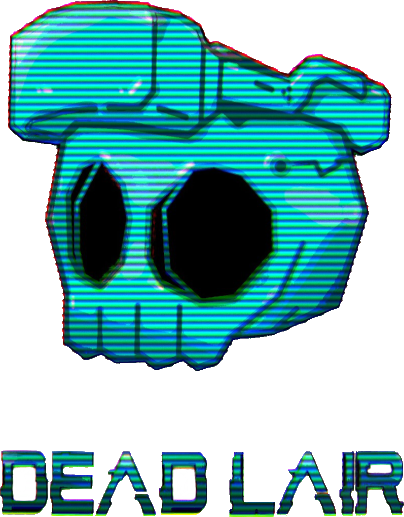
| Status | In development |
| Platforms | Windows |
| Authors | Emanvidmaker, Clugo, e.rodz0128, m.pagan |
| Genre | Survival |
| Tags | Atmospheric, Creepy, First-Person, Horror, Indie, Monsters, Psychological Horror, Singleplayer, Unreal Engine, Virtual Reality (VR) |
Download
Install instructions
Download,
Unzip the File,
Follow these steps (also found in README.txt):
1. Open Oculus PC App
2. Connect VR Headset (Quest 2 Recomended) and connect via cable link
3. Make sure, on the headset, you are on the rift main menu
4. Take out your headset and open the PurgeTheFear_.exe file
5. if everything works correctly you should be able to see a mirror of the game on your screen
6. You may now put on your VR headset and play


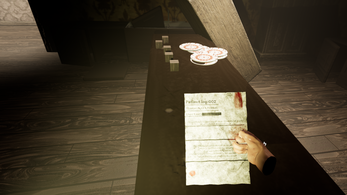

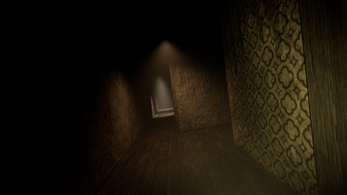
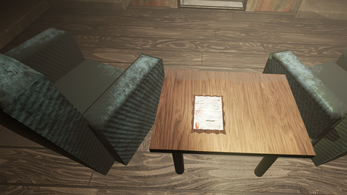
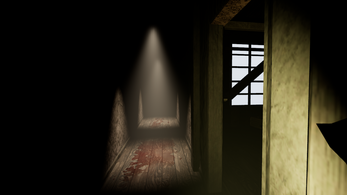
Leave a comment
Log in with itch.io to leave a comment.